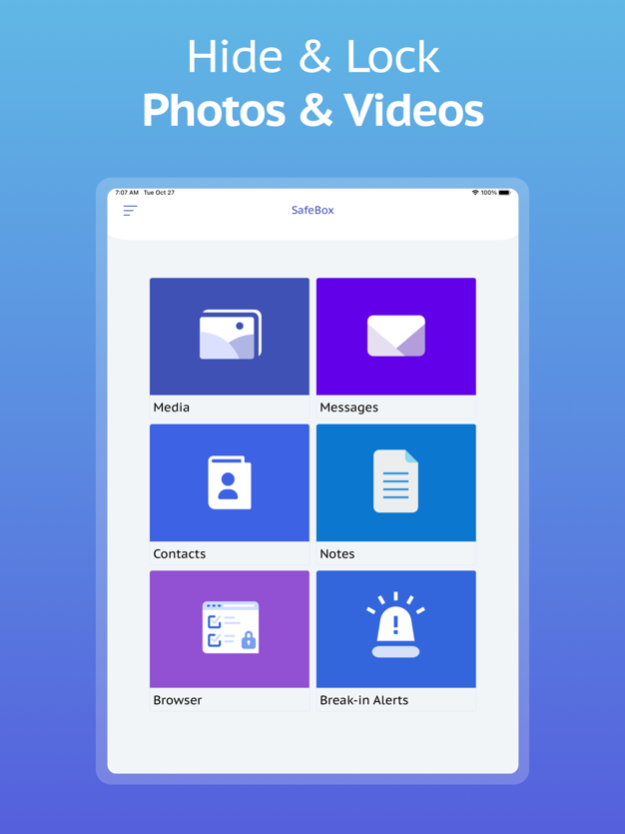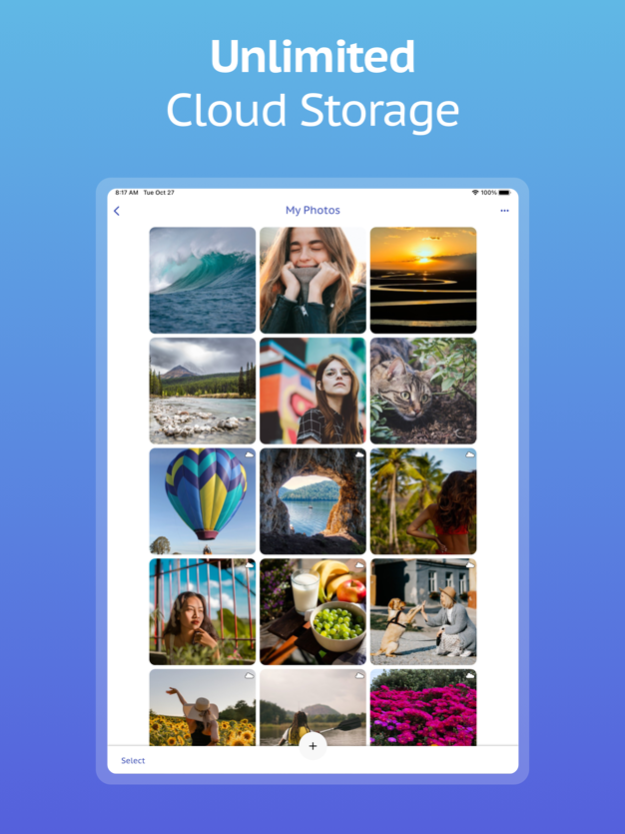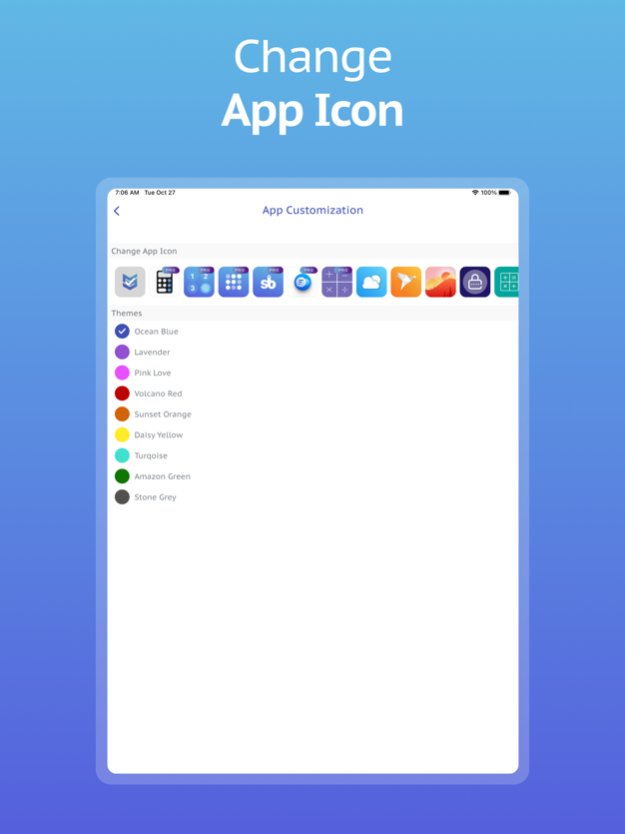Photo Vault : Safe Box 2.19
Free Version
Publisher Description
Photo Vault - SafeBox is a secure cloud storage app.
Lock your photos and videos. Hide private messages, contacts & notes.
Change app icons and manage passwords.
Safe Box lets you lock and hide all your photos, videos and messages. With SafeBox all your data is encrypted and protected securely for your privacy. Use it as calculator photo + vault application to save onedrive cloud storage for your data.
Keep safe files in privacy and app lock with SafeBox +. Use as private photo album and hide as calculator to lock password, images or messages.
With Safe Box: Secret Photo Vault + we offer you a secondary safety password and a third emergency password. With safety password you can create a second home page for safety. When there is someone else searching your phone, safety password will direct to an empty and safe home page in SafeBox
Emergency password is for emergencies, you will be able to delete every file you stored in SafeBox immediately you enter the emergency code. You will be able to reinstall your deleted files from the cloud when it is convenient.
Important Features of SafeBox: Secret Photo Vault +:
- Hide your photos and videos
- Lock your photos and videos
- App Lock + calculator
- Photo + vault app
- Lock & hide messages
- Keep safe your privacy.
- Extra storage place for your phone
- Touch-ID / Face ID Authentication
- Lock & hide passwords manager
- Lock & hide contacts and notes
- Fake Password Protection
- Keep safe data
- Trash Folder for photo vault Media
- Emergency Password
- Continuous updates and support for your most secure privacy
- Recovery mail
Keep safe with all-in-one private photo + vault SafeBox: SafeBox: Secret Photo Vault +.
SafeBox Premium Subscription:
- Payment will be charged to iTunes Account at confirmation of purchase
- Subscription automatically renews unless auto-renew is turned off at least 24-hours before the end of the period
- Length of subscriptions: one week, one month, one year, lifetime
- Account will be charged for renewal within 24-hours prior to the end of the current period, and identify the cost of the renewal
- SafeBox premium is available starting from $3.99/week, $16.99/month, $39.99/year, $59.99/lifetime.
- Subscriptions may be managed by the user and auto-renewal may be turned off by going to the user's Account Settings after purchase
- No cancellation of the current subscription is allowed during active subscription period
- Any unused portion of a free trial period, if offered, will be forfeited when the user purchases a subscription.
Terms of Use: https://www.arcmobilellc.com/terms-of-use
Privacy Policy: https://www.arcmobilellc.com/privacy-policy
Please reach us at safesolutionsapps@gmail.com for any help.
Feb 27, 2023
Version 2.19
Thanks for using SafeBox! We made bug fixes and performance improvements.
Like it, love it? Rate us or leave a comment! Let us know at safesolutionsapps@gmail.com if you have any suggestions or need help!
About Photo Vault : Safe Box
Photo Vault : Safe Box is a free app for iOS published in the Screen Capture list of apps, part of Graphic Apps.
The company that develops Photo Vault : Safe Box is ARC MOBILE BILISIM TEKNOLOJILERI REKLAMCILIK LIMITED SIRKETI. The latest version released by its developer is 2.19.
To install Photo Vault : Safe Box on your iOS device, just click the green Continue To App button above to start the installation process. The app is listed on our website since 2023-02-27 and was downloaded 12 times. We have already checked if the download link is safe, however for your own protection we recommend that you scan the downloaded app with your antivirus. Your antivirus may detect the Photo Vault : Safe Box as malware if the download link is broken.
How to install Photo Vault : Safe Box on your iOS device:
- Click on the Continue To App button on our website. This will redirect you to the App Store.
- Once the Photo Vault : Safe Box is shown in the iTunes listing of your iOS device, you can start its download and installation. Tap on the GET button to the right of the app to start downloading it.
- If you are not logged-in the iOS appstore app, you'll be prompted for your your Apple ID and/or password.
- After Photo Vault : Safe Box is downloaded, you'll see an INSTALL button to the right. Tap on it to start the actual installation of the iOS app.
- Once installation is finished you can tap on the OPEN button to start it. Its icon will also be added to your device home screen.